There are 2 versions of AlphaApp as we release our latest product (the AIC3Pro)! The latest version has been tested on the AIC3Pro and is ready for use. Until we validate all our other meters in the new version we recommend sticking with v1.0.9. Once we’ve completed our testing we’ll return to our easy one button download and all meters will use the latest version. If you have any issues or require assistance please email support@trifield.com
Download version 1.0.10 for all meters EXCEPT the Air Ion Counter Model AIC3Pro.
Download version 1.2.2b FOR the Air Ion Counter Model AIC3Pro.
AlphaLab products are great at measuring various physical quantities (magnetism, electric field, etc.). Now they can do even more! Many of our products come with a data recording option and software. These provide a complete data acquisition solution. Get data from measurement to data files on a PC with a single product.
Supported Products:
- Gaussmeter Model GM2
- Vector/Magnitude Gauss Meter Model VGM
- 3-Axis Magnetoresistive Milligauss Meter MR3
- Ultra Stable Surface DC Volt Meter USSVM2
- Air Ion Counter Model AIC2
- Air Ion Counter Model AIC3Pro
- Data Logger USB-DL1
- Battery Impedance Meter BIM (Legacy)
Software Description:
AlphaApp is an easy to use software application that provides data logging and data capture capabilities for AlphaLab Inc. meters that have USB capabilities. The easy to use interface gives users the ability to record, download, and stream data from meters to most computers. The data can be viewed on a computer or saved to a text file format easily read by any software with text reading capabilities (i.e., Excel, Matlab, C++, C, etc.).
The End User License Agreement can be found here.
Supported Operating Systems:
- Windows 11
- Windows 10
Features (for meters with data recording option):
- Tethered Recording – AlphaApp can stream data at varied intervals while connected to a PC.
- Stand Alone Recording – Data can be uploaded later using AlphaApp. Over 100,000 data points can be stored or re-written repeatedly to non-volatile memory on a meter.
- Data Plotting – Multiple-axis data can be visualized using line plots.
- Live Screen – AlphaApp can extend the screen information on the meter to a PC.
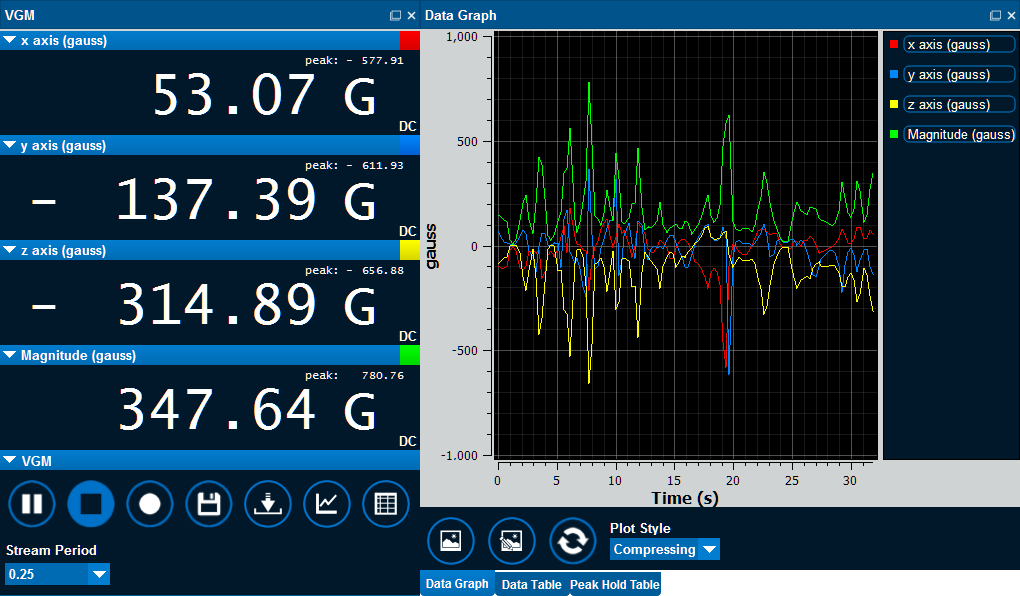
Example of live screen and data plotting operating in tandem with the Vector/Magnitude Gauss Meter Model VGM.
Drivers:
An FTDI driver is include in the install pack and is required to connect over the virtual com port. The driver can be reviewed and downloaded separately from FTDI’s website. Note: this is shouldn’t be necessary if you use the install pack.
Release Notes:
| Last Updated | Title |
| 12-17-2020 | AlphaApp Release Note Regarding “Error Loading Buffer” Message |
Last Software Edition:
Custom Software Solutions:
The following communication protocol can be used to program your own software using a virtual com port with an FTDI driver.
Program Update Log:
|
Release |
Date |
Issue/Notes: |
|
1.0.0 |
10-15-2015 |
First Release |
|
1.0.1 |
10-20-2015 |
Memory Optimization |
|
1.0.2 |
12-9-2015 |
Fixed AIC2 connectivity |
|
1.0.3 |
1-18-2016 |
Added support for MR3 |
|
1.0.4 |
3-10-2016 |
Enabled BIM data set downloading |
|
1.0.5 |
6-3-2016 |
Improved Data Set download speed for AIC2 |
|
1.0.6 |
9-2-2016 |
Added progress bar for loading data sets from hdd |
|
1.0.7 |
11-9-2016 |
Added absolute time option in preferences. |
|
1.0.8 |
6-30-2017 |
Comm port stability improvement for Windows 10. |
|
1.0.9 |
11-3-2020 |
AIC2 scale not showing correctly. |
|
1.0.10 |
4-23-2025 |
Added directory maintenance to prevent buffer error. |
|
1.2.1b |
3-31-2023 |
Initial AIC3Pro support. Support for other units will be integrated. |
|
1.2.2b |
4-23-2025 |
Still supports AIC3Pro. Added logging output to support diagnostics. |

